In this post, I want to show some very useful Git commands for everyday use.
Show diff of single commit
git diff ^<commit>
git diff ^HEAD # Show diff of last commit
Generate git patch from single commit
git format-patch -1 <commit>
git format-patch -1 HEAD # Generate patch from last commit
Show history of a file
git log -p -- path/to/file
Commit as a different author
git commit --author <e-mail>
Edit last commit (not yet pushed)
git commit --amend
Remove last commit (not yet pushed)
Very useful for cases when someone pushed and you commited and didn't pull.
git reset --soft HEAD~1 # HEAD~2 for 2 commits, etc
Stash only some files
To stash files not staged for commit, as seen in picture:
git stash --keep-index
Delete untracked files
git clean -f
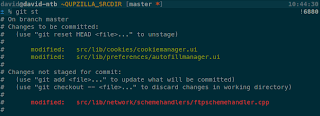
This is one of the vital info I have read. Am glad to read your article. Why are my Texts Going Green to Another iphone
ReplyDeleteThis amazing content is exactly what I was looking for, thanks for sharing keep up the good work. Also, Check condolence messages
ReplyDelete토토365프로 Hi to every one, it's in fact a nice for me to pay a quick
ReplyDeletevisit this website, it consists of important Information.